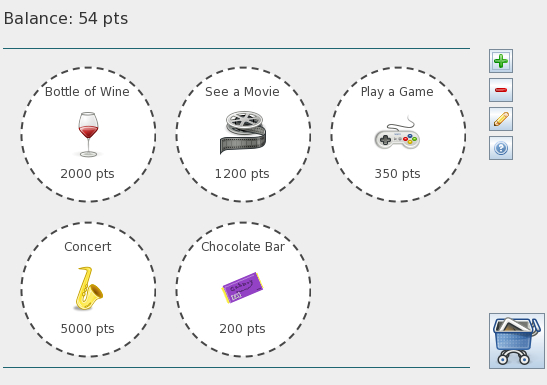Ingatan
Ingatan was an open-source flashcard and memory training application. It assigned algorithmic prioritisation of questions based on the concepts of spaced-repetition and historical average score.
Ingatan was first published in 2010 and was later retired in 2016.
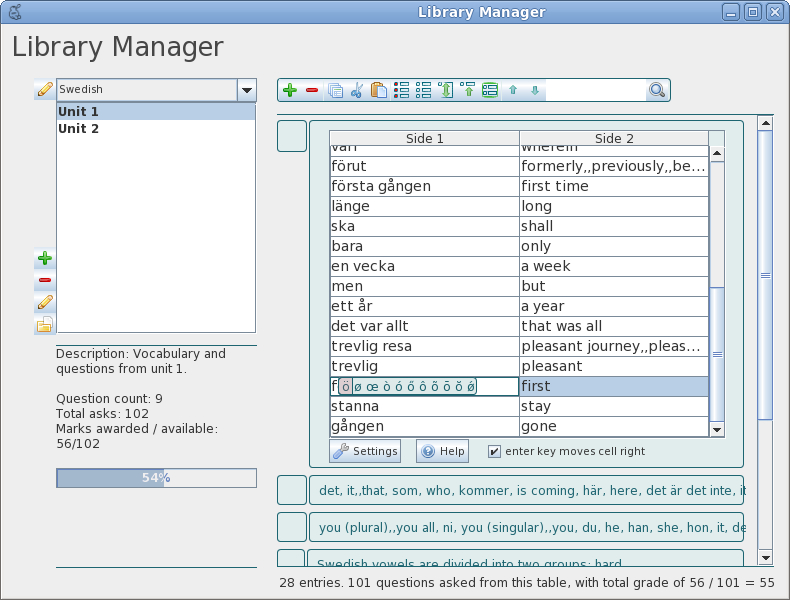
Library Manager
Questions were sorted into libraries, and libraries into groups. When starting a quiz, the user could mix-and-match libraries from different groups.
Import and export functionality enabled users to share question libraries.
Flexible Questions
Ingatan was designed around the idea of Answer Fields that could be embedded within question text. The user could mix different types of Answer Fields to create multi-part questions.
Inbuilt Answer Fields included text box, multiple choice, complete-the-table/list, true or false, self-graded, label-the-image, and others.
Ingatan was built to be extensible - novel Answer Fields types could be developed by third parties and imported as plugins.
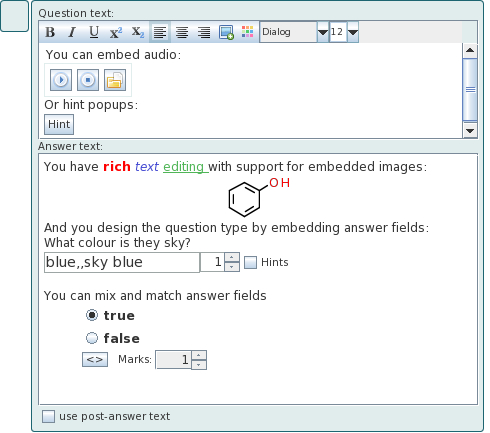
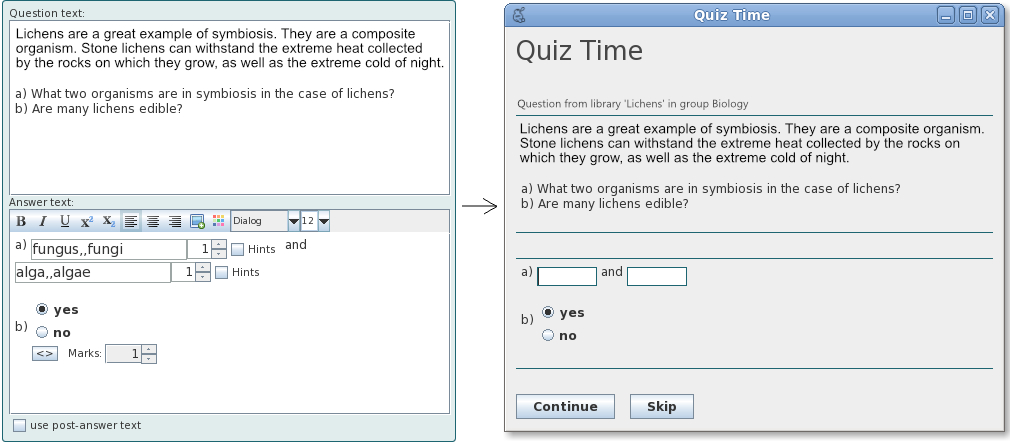
Flashcard Questions
Flaschard-type questions could be used for high-volume question sets, for example in language vocabulary training.
Flashcards could have more than 2 sides (e.g. additional answer columns), and for early-stage learning could be presented as automatically generated multiple choice questions.
Question templates could be set, for example "Translate [q] from Swedish to English".
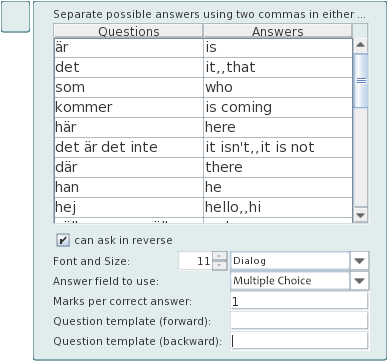
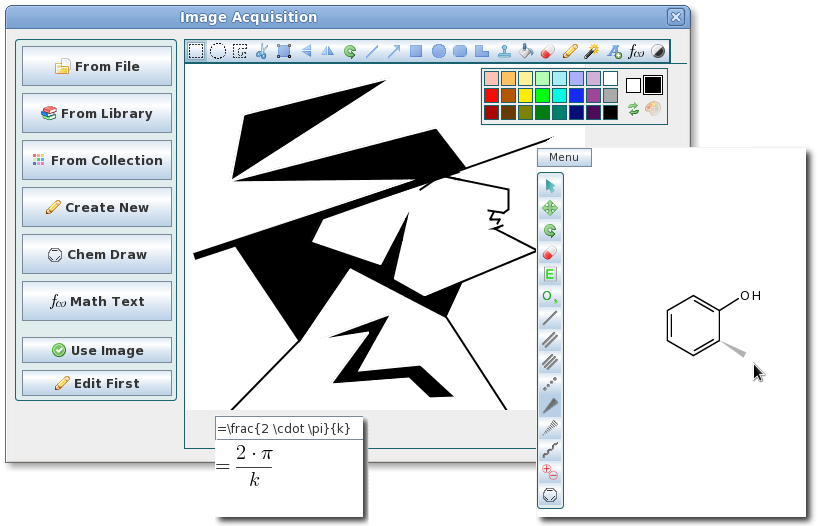
Images and Media
Easy image acquisition was a key objective identified in Ingatan's original design document, which called for an inbuilt image editor that would make it simple to crop, resize, adjust brightness and contrast, and add lines and labels.
Additional media tools included an inbuilt molecular structure drawing utility, and support for rendering complex mathematical formulae from markup language.
Ingatan also supported embedded audio.
Statistics
Various statistical views provided insight into progress and problem areas. The flashcard statistics view was especially useful for identifying progress in vocabulary training (see screenshot).
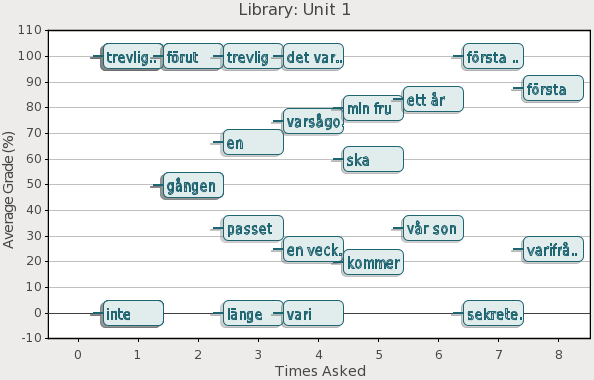
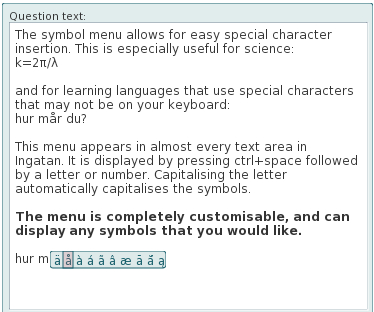
Symbol Menu
The symbol menu was a novel interface innovation. In any text field, pressing Ctrl+Space followed by a base letter would bring up a menu of relevant characters. Arrow keys or spacebar would cycle the selected symbol. Pressing enter would insert the symbol and hide the menu.
This was particularly useful when creating question libraries for languages featuring diacritical marks, and for use of the Greek alphabet in science libraries.
Rewards
Users would accrue points by completing quizzes. Points could then be 'spent' on user-configured rewards. This was a motivational tool that could be used to incentivise regular study.